Here is a quick run-down on what you will find in this bulletin: E&O Insurance…

Update News for March 2020
Update News for March 2020
Here is a quick run-down on what you will find in this bulletin:
-
Term4Sale – Raw API quotes
-
Client Data Security
-
Web Quotes
“Request Application” VERSUS “More Info”
-
We Maintain The Product/Rate Files
-
API – You Will Still Need Someone To Do Programming
-
API Pricing
-
Our Current Programming Plans for 2020
These topics will be dealt with in more detail throughout this bulletin.
If you visit the page and click the Compare Now button you will see the results displayed below the page.
I expect the immediate reaction to be, “So what’s the big deal?”
On the current home page of term4sale.com, when you click the “Compare Now” button, the page sends the client data directly to the “Internet Quote Engine” which is resident on the same term4sale server. The client information is directly received by the engine which returns the quote results to the user in a page that has been formatted by a template file that is also resident on the term4sale server.
That is not what happens when you see the quote displayed in the new API Example here:
On that page, when you click the “Compare Now” button, a request is submitted to the API service which is located on a completely different website/server. The raw data (results) are then shipped back to the API Example page/site where they are formatted on the term4sale site. Once again, the results are not formatted and displayed by the server that contains the quote engine, they are formatted and displayed back on the server that made the request for the results.
To summarize, the server that is operating the API service will be receiving and processing requests coming from other servers. Before processing the requests, the API checks the request against a database that determines if the request is legitimate and authorized. The database “counts” and records the request (for the purposes of volume/billing). The database will notify Compulife if the request is unauthorized or if the request is a series of requests that represent unusual or peculiar volumes. If the request is determined to be legitimate, the API communicates that request to the Internet Engine which is on the server where the API database is located. Once the quote results have been obtained from the engine, they are then assembled into a file format that uses JSON standards, and ships that back to the server/site that made the original request.
While there is a lot going on in this process, results (as you can see by trying it) are virtually instantaneous. Having said that, it will be (milliseconds) slower than having the Internet engine on your own server.
For those who want/need the absolute best response times for quotes, the internet engine option will continue to be the best option that Compulife offers. I believe that there will still be many customers who want complete autonomous control over their quoting process, which ensures maximum performance and ultimate security. What do I mean about ultimate security?
Most of those asking us about this seem to forget that we do NOT want or need any personal information about your client in order to provide quotes. We don’t ask for or need names, phone numbers, emails, etc in order to produce a quote from our software. The most personal thing that we NEED is a client’s birth date which is used to calculate the age, but if that birth date is NOT connected to a name then it’s hardly “personal” information.
One place we handle more personal information is in our web quote option if the consumer uses the “Request Application” function on the results page. At that point a page is displayed asking for the Client name, email and phone number, which is then sent to the subscriber at the email address(s) that are entered into the subscriber’s control panel. Could someone “hack” our system and re-direct those requests? Never say never but that has never happened. We did have one individual in the past who got into a client’s control panel and added another email address but once that was discovered we immediately changed control panel access to require a user ID and serial number password combination. That seemed to end that and we have not seen any further activity of that nature.
For customers who want maximum security, you get that by using our Internet Engine. In that situation you transmit no data to anyone other than your own server, and no one can hack anything at Compulife because Compulife’s servers are NOT involved in the sending or receipt of data. The entire quoting process runs autonomously on your server.
While the new API will not be “as” secure as the engine, it will be more secure than our web quote options where client data like name, phone and email are being transmitted. The reason for that is because any function/option that exists in our web quote options, that handles client name, phone and email information will NOT be handled by the API and can be and will need to function on the customer’s own server.
Having said that, you don’t have to handle the transmission of client information with the web quote option (the $96 per year version of Compulife) through our server. Alternately you can modify the way you obtain client information by using the “More Info” option for web quotes verses the “Request Application” option.
“Request Application” VERSUS “More Info”
The Request Application button appears on the quote results page, next to each product in the quote and looks like this:
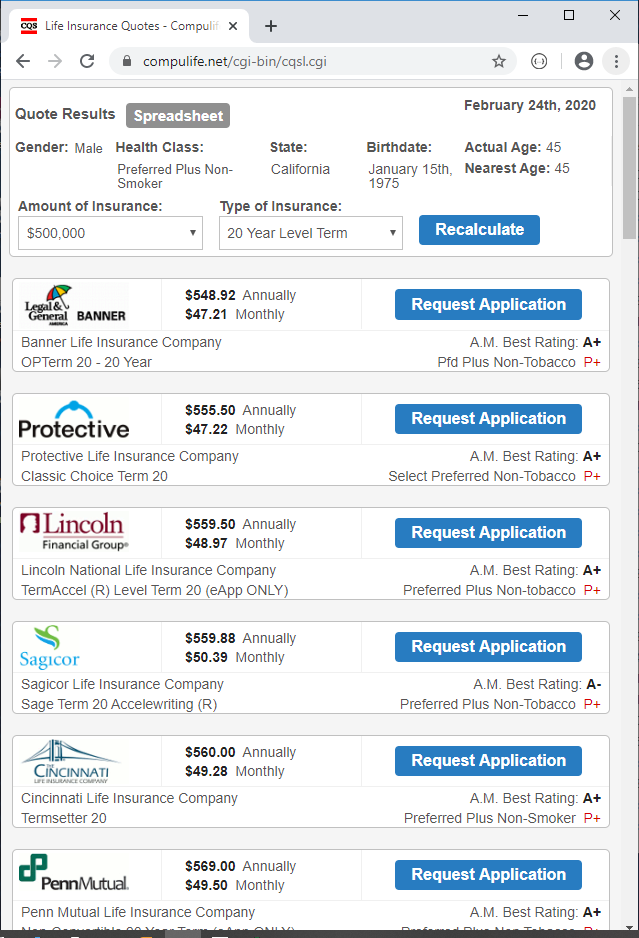
If the visitor/client clicks on that button, this example appears:
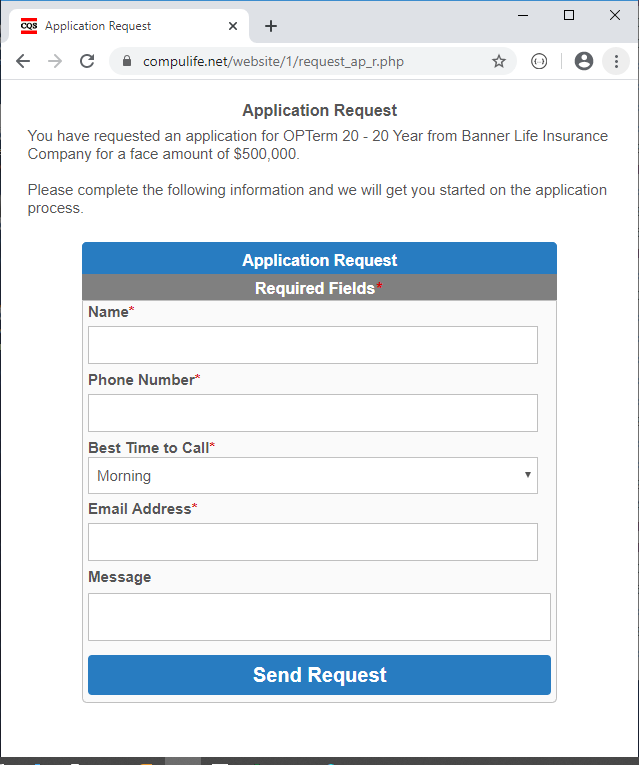
Once again, the client info gathered at the page is emailed to the agent/subscriber whose email is in the control panel of that web quote account. Compulife keeps NO RECORD of that client information.
For agents who express concern that we are handling that info, they can opt for the “More Info” option which you will find in this example:
The More Info button appears on the quote results page, next to each product in the quote and looks like this:
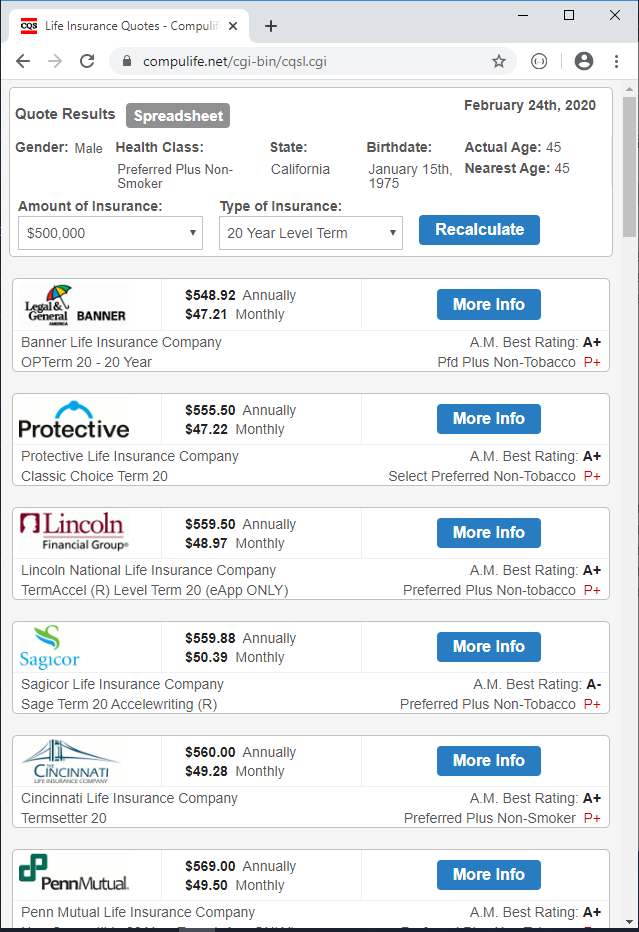
If the visitor/client clicks on that button, this example web page appears:
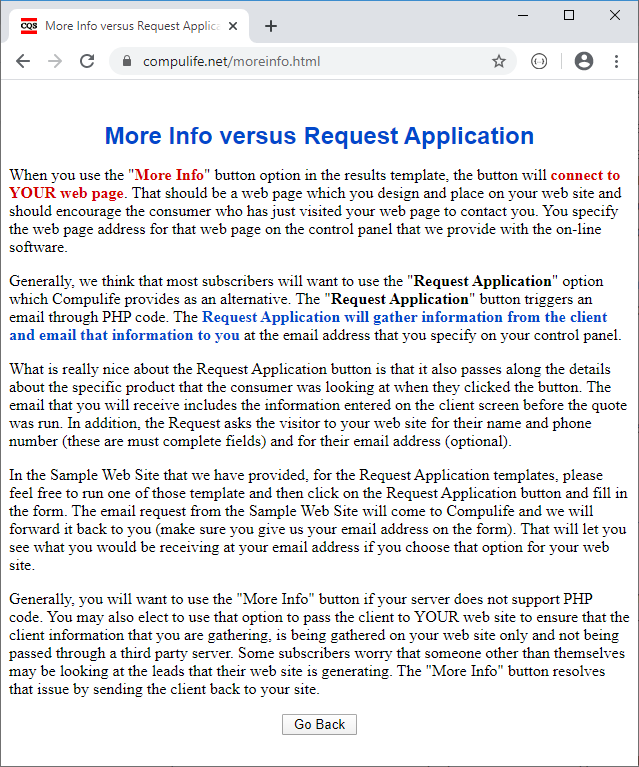
IMPORTANT: The more info button can link to ANY page on ANY website that you want. In other words, the visitor can be redirected to YOUR site and YOUR page which can then ask or do whatever you want.
NOTE: If you don’t like the label “More Info” that we use for the button, that can be easily changed by Compulife. We can also change things on the client entry page like default state, face amount, etc. You just have to ask.
To summarize, if you elect to use the “More Info” option to go to your own client request page, where the visitor fills in their information, you can do that and Compulife is NOT involved in handling your visitor’s data. One of the downside’s of this approach is that the “More Info” button transmits nothing from the quoting process to the page that you have linked to. That is a great example of where the API can do things differently. Because the quote results (quote display page) will be formatted on your site/server, you can transmit whatever you like to the client request page, or send the info to a CRM database, etc. You will have complete control which is what Internet Engine users have now.
With the API function that will all be looked after by Compulife (just one more server that we update). As I post monthly and midmonth updates to the web for our PC software, I obtain those same updates and transfer the necessary files to the various servers that we have. Once again, it’s not hard but it must be regularly done and I am nothing if not regular.
The API function will give you some rudimentary page examples, but you will still have to design and format how you want that to look and function on your website. And building web pages is “programming” and either you know how to program or you don’t. And if you don’t you will need to find someone who can do that programming.
Typically, when a prospective buyer of the Internet Engine inquires about obtaining the engine, we explain it is a CGI-executable program that they will need to placed into the cgi-bin of their server. We explain that the package we ship comes with sample/example pages and that whoever is tasked with setting this up needs to use our example pages and get the thing working on their server WITHOUT any modifications to those pages. The important first step is to get it functioning and producing quotes.
This will be the same process with the API, however it will not require any effort to make sure that the server is set up with the right environment to run the CGI-executable, because all of that will be handled on our end. The initial objective will be to place the sample pages we provide on your server, and ensure they are working as in this example:
After that, the pages that obtain client information and display quotes will be on your server and you will need to have someone design and create the solution so that it works the way that you want it to. And there the devil is going to be in the details. What we have noticed over the past few years is a growing number of programmers, that agents have retained to do their sites and who want to implement our internet engine, are being told by those programmers that they need an “API”. Those programmers may not have worked with a CGI executable before and seem to have no interest in learning how to do so (even though it is easy). Some actually INSIST they can only work with an API.
Here’s a little perspective as we roll this out. I believe that many programmers who tell our customers they need an API were using that as an excuse, not an objection. Programmers who are not willing to follow our well laid out instructions to set up the internet engine on our customer’s server, and work with that, will more than likely balk once they get our new API package. Why? Because these same folks are NOT very capable programmers. They can design pages for websites, but when it come to interfacing those pages with internet programs they have not worked with before, there is a learning curve and some programmers stall out because it’s something they have not done before.
I have often told prospective customers who obtain our Internet Engine for the first time, that they need to INSIST that the web programmer they have hired, put the engine and sample pages on their sites, WITHOUT making ANY changes and get the quoting system working first. If the programmer cannot accomplish that simple task, which should take no more than a couple of hours, then they need to shop for a new programmer. The advice I give to new customers of our API option will be the same. If the web programmer can’t get the basic API sample page functioning on your site, then you can assume that they really don’t know what they are doing.
As an aside, some wonder why Compulife markets to new customers using a 30 Day Free Trial and a 4 month free subscription for those who do a tutorial. I consider the process an “aptitude test”. Is the prospective life agent smart enough to follow instructions? Some are not. We want to know that because we don’t want those folks as customers. Through the years I have had some agents who insist they don’t want to do the tutorial, they just want to buy the software. It seems like anytime in the past that we let someone buy the program without going through the tutorial process it ended up badly. Either they demand we refund their money or they complain that the program is not something they use. All that is sorted out by the tutorial and the 4 free month reward. In a similar way our Internet Engine and API technologies are great aptitude tests for internet programmers. If they can’t work with the technology, you don’t want them working on your website.
To summarize, the new API will not be a “programmer in a drum”. Web pages will not program themselves and you will need someone to do that. And, just as with the Internet Engine, none of Compulife’s existing staff is available to do custom work for customers.
1,200 or less quotes per month – $396 per year (includes Compulife Basic)
6,000 or less quotes per month – $780 per year (includes Compulife Personal Use)
30,000 or less quotes per month – $1,200 per year (includes Compulife Standard Use)
All of these prices are less than the current cost of the Internet Engine, which is $1,500 per year (including Compulife Standard Use). The price for the engine will remain the same for customers doing 60,000 or less quotes per month. Any customer doing over 60,000 quotes per month will have the price of the Internet Engine increased to $2,200 per year (in addition to their Standard License of $300).
Some current subscribers to the Internet Engine, who are doing smaller volumes of quotes, will probably want to switch to the new API version of the software because their volume is relatively low and they will save money with the API version of quotes. The API customer will still be able to produce the very same quotes that they are producing now and still be able to fully customize their user interface and quote functions. Instead of delivering pages to the customer’s website, the API delivers raw output: company information and premiums. The user takes that data and imbeds it into their web pages and systems.
The other advantage of the API over the Internet Engine is that Compulife will take over the updating of rates and software, which means the user has less maintenance. The downside is that quotes will be coming from our server, and if our server goes down, so do your quotes. Having said that, reliability seems high. We have not had many issues with the web quote option for customers, and so we hope the same is true for the API (I should add that I don’t trust the internet).
Those doing over 30,000 quotes per month will need to buy the Internet Engine. First, we don’t want their high volume use dragging down our server performance. Second, anyone doing that kind of volume needs to pay for the server that they are running the quoting software from, and depending on volume they can get whatever type of server service they want/need, from shared hosting to stand alone equipment.
-
-
- Complete API Introduction
-
-
-
- Overhaul Of Current Product Data Files
-
-
-
- Introduction of New PC Version: CQS.EXE
-
-
- Introduction of Compulife Basic Plus (with Pick 12)
Anyone with questions about any of these upcoming projects can call Bob Barney to discuss:
(888) 798-3488
Please don’t email me essay questions, just call. If I’m not in, email me your phone number, I’ll call you.
These planned objectives will easily consume our programming time during 2020. The good news is that once the product data files have been converted, and we have introduced the new CQS.EXE, and upgraded our internet engine to use the new data files, Compulife will be turning it’s full attention to our web based, Compulife Basic software. The long term goal is to have a web based product that does everything our PC based software does.
