Here is a quick run-down on what you will find in this bulletin: Price…

Update News for January 2023
Here is a quick run-down on what you will find in this bulletin:
-
-
Happy New Year
-
New Icon or Old Icon – You Decide
-
New Program or Old Program
-
Did You Read This Far?
-
A Change to GOWIN.EXE for California
-
Zip Code List FROZEN Until
January 9, 2023 -
Zip Code Renewals Must Be Paid By
January 6, 2023 -
Zip Codes Available At 12 Noon EST
January 9, 2023 -
Do Some Preparation In Advance
-
Our Current Programming Plans for 2023
-
These topics will be dealt with in more detail throughout this bulletin.
Our primary goal remains simple, to give you the quoting software that is the most accurate, the most up-to-date, and which includes the most companies and products of any other software available. We believe that will help you sell insurance more quickly and easily and that means more success for you.
And your success is our success. We thank you for your continued support of this business which helps us to generate the revenues needed to do the work that we do and to deliver the product and service that we provide.
The question is, which do you like better?
Personally I am torn. I like my old tools the way they are and do not like unnecessary change. Every time someone introduces a new version of their software they move stuff around and rename options. Frequently I find such changes initially frustrating. My immediate reaction is that if I was able to make the old stuff work just fine, why do I have to learn how to use the new stuff. Sometimes, once I have learned the new stuff, I realize that they actually did make a genuine improvement in the logic and flow of the software and I end up liking it better than the old. Sometimes I conclude that the new was nothing more than change for change sake and when I have the option I keep on using the old stuff.
More on that in a minute. The first order of business is the new icon versus the old. I like the old because it is familiar and we have had it for decades. The two red lines with the black CQS on white background make it stick out on a desktop. I think the new will stick out less. Having said that, the new has a more modern and clean look to it and is modeled on the “C” in this graphic which we have used for Compulife during our entire 40 years in business:

Therefore, while what Jeremiah has come up with is new, it is actually based on something much older than the current CQS icon.
I can’t decide so I am going to leave this one up to you. The result of what you pick will be what you see on your computer desktop for many years to come. Which is it? Do you want us to stick with the old icon for the new program, or use the new icon for the new program?
Please email your vote “old” or “new” to service@compulife.com
We will go with the icon that gets the most votes.
NOTE: In a few months, and for a period of time, you will actually have two icons on your computer screen. One will be the old icon which says “Compulife Quotation System” under it. That icon will run the old GOWIN.EXE program. The other icon will be the winning icon and will just say “Compulife” under the icon. That icon icon will run the new CQS.EXE.
The new program will have an option on the menu to run the old program. Here is the updated menu from last month, showing more changes.
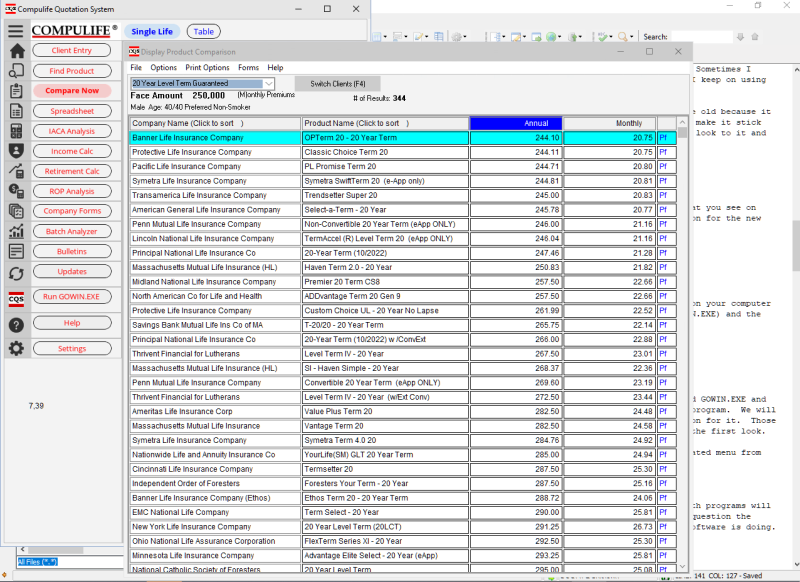
If you look down the left hand side of the screen, where you will see the text menu buttons, next to the icon buttons, the third last text button says “Run GOWIN.EXE”. To the left of that button is the icon “CQS”. Whether you click on the menu icon, or the text button, either will take you to the old GOWIN.EXE program. <p?jeremiah has=”” been=”” busy=”” this=”” month=”” developing=”” the=”” ions=”” for=”” icon=”” menu.=”” those=”” are=”” now=”” looking=”” quite=”” good.=”” <p=””>Why two columns for menu options? Because the second menu of text buttons are an option you can turn off or on with the menu icon to the left of the “Compulife” title that appears at the top of the text menu buttons. If you click the menu icon the text buttons disappear. If you click it again they will re-appear. Alternatively, you can leave the text buttons on the screen and drag and position your comparison window to cover those text buttons. You can still make menu selections by clicking on the icons you can see. If you click the “home” icon next to Client Entry (whether you see the text button or not) it will automatically close the comparison window and cause the client entry screen to appear with the text buttons visible (if you have them turned on).</p?jeremiah>
Back to the “Run GOWIN.EXE” option. At some point we will add a menu option to the old GOWIN.EXE red menu, which will allow you to switch to the new CQS.EXE program. That that will follow the initial release. As I said before, the initial release will require that you to manually make an icon to run it. Our logic is that those who are more computer competent will get the first look. That will be the minority of our subscribers, in particular because we know the majority do NOT read these bulletins. You will need to read that future bulletin to discover how to make an icon to the new program which will have been installed to your computer with the update when we first send it to you.
To claim the reward send ANOTHER email to:
and say: I have voted and I claim my local zip code reward. Let us know which zip code you want. You can find available zip codes here:
There is already a feature in Compulife that allows you to record and display your license number in a quote. The option is found in Manage Product Database. “Edit/Change State License Number” is the third last option on that menu. When you select that option you will see a list of states and a field next to each state where you can enter the license number.
The change to the software allows you to add two new variables to the emails generated by Compulife. The new variables are {state} and {license}.
NOTE: You must use the squiggly brackets to surround those variable names in the email where you want those to appear. Squiggly brackets are the brackets you get when you use the shift key on the square brackets.
So to add this to your email, you might do something like this to your signature:
-
-
- Robert L. (Bob) Barney
-
-
- {state} license# {license}
If you are doing a quote in California, the system would then make the following appear in your email.
-
-
- Robert L. (Bob) Barney
-
-
- CA license# 987-654321
Where CA is the state you are quoting, and 987-654321 is the CA license number you entered in Manage Product Database.
January 9, 2023
There are NO CHANGES to pricing from last year.
January 6, 2023
IMPORTANT: If your payment has not been received by the end of business on January 6, 2023, the additional listings that you have will LAPSE and be made available to other subscribers at noon on January 9, 2023.
January 9, 2023
As it is every year, the second Monday in January, at 12 noon EST, is the best and busiest zip code purchasing time of the year. The zip codes of those who did not renew their previous listings will become available on a first come, first served basis.
To keep this fair and equal for all, we have a HARD starting date and time to ensure fairness. Every year someone complains because someone else beat them to a zip code that they wanted.
IMPORTANT: Do NOT call or email zip code purchase instructions before 12pm EST on January 9th. If you do, your email will be ignored and we may not have time to respond. If you call early to buy zip codes, and get through, you will be told to call later.
Because the phone lines will likely be busy that day it is BEST to do your homework in advance and email your instructions for new purchases or changes as soon after 12 noon as possible. If you have questions then call or email us the week before.
NOTE: You have two basic options for acquiring new zip codes. You can either pay for and ADD zip codes to your current list, or you can trade/exchange zip codes that you already have for zip codes that you think are better. There are limits to the number you can obtain, and you can call to discuss that if you need to.
Available zip codes (ANY zip code with less than 3 agents listed) will be available on a first come, first serve basis. The new list will be published on January 9th early that morning. You can review available zip codes here at that time:
If you are switching zip codes for better zip codes we will need specific instructions. Tell us what zip code that you want to add and which zip code that you are giving up in exchange for it. If you don’t know what zip codes you have email us at service@compulife.com and ask for a list of those zip codes ASAP.
IMPORTANT TIP: You can use the column titles to sort the list of zip codes.
Typically, when I am assisting subscribers in finding great zip codes, I will sort by the 4th column: “Zip Code Income (Millions)”. The number in that column is a result of multiplying column 5 times column 6 (Number of Households times Income Per Household). You will need to click that column heading twice. The first time you click it sorts from smallest number to the largest. The second time you click it sorts from largest to the smallest.
TIP: In densely populated, urban areas, increase the “Number of Listed Zip Codes” from the default number of 100. This will enlarge the area of the state that you are looking at.
Once you have the list that you want, print that list. I would then highlight the zip codes that you would really like to get. Once again, make sure that list is done in advance of the 9th.
On the morning of the 9th you will want to replicate the list again, doing the same search and sort. Check your old list with the new list to see if zip codes that previously had 3 subscribers listed now have 2 or less. If that happens, and it’s one of the zip codes that you want, fire off your email at 12pm to:
Make sure that we have your name and phone number in the email. Once we get to you in time order, we will call you and ask for your credit card information.
IMPORTANT: Compulife keeps no credit card records for subscribers. If we don’t have your credit card number, they can’t be stolen from us. Every purchase by credit card, requires the credit card again.
-
-
- Introduction of New PC Version: CQS.EXE
-
-
-
- Overhaul Of Current Product Data Files
-
-
- Introduction of Compulife Basic Plus (with Pick 12)
Anyone with questions about any of these upcoming projects can call Bob Barney to discuss:
(888) 798-3488
Please don’t email me essay questions, just call. If I’m not in, email me your phone number, I’ll call you.
These planned objectives will easily consume our programming time during the balance of this year and throughout 2023. The good news is that once the product data files have been converted, and we have introduced the new CQS.EXE, and upgraded our internet engine to use the new data files, Compulife will be turning it’s full attention to our web based, Compulife Basic software. The long term goal is to have a web based product that does everything our PC based software does.
